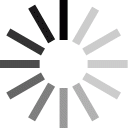It is very simple. Just click on the button that says "Login/Register".
If you are using the computer, it is in the top right corner. In the mobile version, click on the icon to access the menu.
Then, just follow the following steps:
1 . Start by entering your email address and click on "Continue shopping".
2 . Tell us your name and delivery address.
3 . Create a password that is easy to remember.
4 . Accept our terms and conditions.
5 . The confirmation of your account creation is finalized with the sending of an e-mail by Mellmak.
You can now start shopping at Mellmak and gain access to your customer area!
It is not mandatory to login or register, you can make your purchase as Unknown and Save your data later.